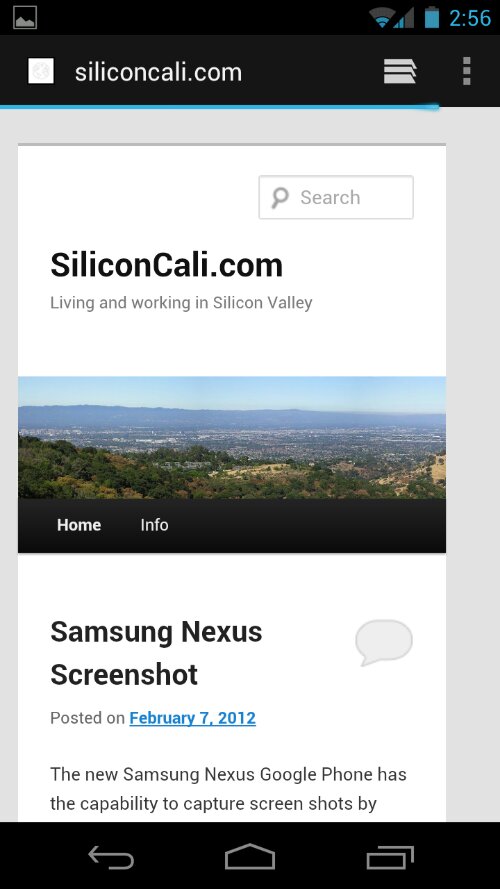
The new Samsung Galaxy Nexus Google Phone has the capability to capture screen shots by simply holding the down volume button and power button simultaneously for about 2 seconds. The Android 4.0 Ice Cream Sandwich OS will save the image as a .png file in your phone’s gallery under screenshots for easy on the go blogging, emailing, posting or just capturing the digital moment on your screen. Happy screen capturing!