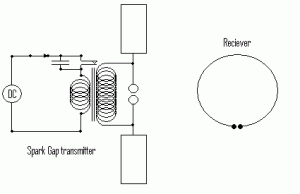This post was written entirely on the Barnes and Noble Nook Color Android powered reader tablet. While the tiny touch keyboard may not be conducive to writing long posts, it is helpful to be able to check in on your WordPress site using just an Android device. With the WordPress for Nook app, you can create and edit posts, add photos or videos and check the stats of your WP site. To check the stats of your self-hosted site, you’ll have to be connected to WP Jetpack and use your main WP login on the WP App. The WordPress for Nook App is free and available in the Nook App store. Thanks to the WP development team for adding the Nook Color to the list of devices supporting the WordPress App!
“Fibre” vs. “fiber” Explained
Know the difference between “Fibre” vs. “fiber” in connectivity hardware.
References to Fibre Channel can be confusing partly due to the use of the words “fibre” and “fiber” interchangeably.
Both spellings mean essentially the same thing, but have evolved with the technology to be used for more specific aspects of the architecture or hardware.
“Fibre” is used in non-US international English, and the spelling “fiber” is primarily used in US English. The official spelling of the FC technology is “Fibre Channel”. The word “fiber” is generally used more often when referring to the actual optical glass fiber cables used to facilitate high speed communication over long distances.
Now you know the common usage of the terms fibre vs fiber. Though making it all work together is a whole different matter which will be covered on this site soon.
Google Leap Day Logo
Google leaps into leap day with another doodle. This time celebrating the birthday of Italian composer Gioachino Antonio Rossini as well as leap day with a group of musical frogs. Spring is on it’s way and soon frogs will be heard chirping in ponds and marshes. Especially after the rains that are moving in to Silicon Valley tonight. Enjoy the Google Leap Day Logo. Happy Leap Day!
After the storm clears look for snow on the peaks and traffic heading to the slopes.
Windows Event Viewer Problems
I’m currently trying to resolve some Windows Event Viewer Problems. The Windows Event Viewer has stopped running in Windows 7 and will not restart after a reboot. It won’t restart by attempting to restart the Windows Event Viewer through services.msc.
When I attempt to open Windows Event Viewer, the application always returns this error:
“Event Log service is unavailable. Verify that the service is running.”
When I try to restart the Windows Event Viewer, I get this error:
“Windows could not start the Windows Event Log services on Local Computer. Error 13: The data is invalid.”
Previously, I’ve had a similar problem caused by corrupt .evtx log files. I’ve tried clearing and saving the logs but can’t clear them without the Windows Event Viewer running. Tried to clear them with the ‘wevtutil’ command line utility and get “interface not found” errors.
Some have had luck using the netsh winsock reset command:
netsh winsock reset
No such luck here. Still searching for a fix to the Windows Event Viewer not running issue.
Any ideas for fixing Windows Event Viewer errors aside from a clean install?
Could antivirus software be causing corrupt .evtx log files?
Hopefully I will be posting a fix for these annoying event viewer errors soon!
Update: The only solution that worked to fix the Windows 7 event viewer problems, was saving the user files off on another machine using Windows Easy Transfer and performing a complete re-install of the system. Windows 7 was not my idea, I just get to fix it when it’s broken…
Jupiter, Venus Conjunction in the Western Sky
Look up in the western sky as the sun goes down these next few nights and catch of a glimpse of the celestial mechanics of our solar system. You’ll see Jupiter and Venus in conjunction with the crescent moon. The planetary alignment will be visible all around the world as long as the skies are clear at sunset.
March 17th 2012: Updated photo of the Jupiter Venus Conjunction! Image taken from the Onizuka Center for International Astronomy Visitor Information Station on Mauna Kea. Located at 9,300 feet (2,800 meters) above sea level, this visitor center offers prime dark sky viewing conditions.

Updated photos from Saturday, 25 Feb at end of post!
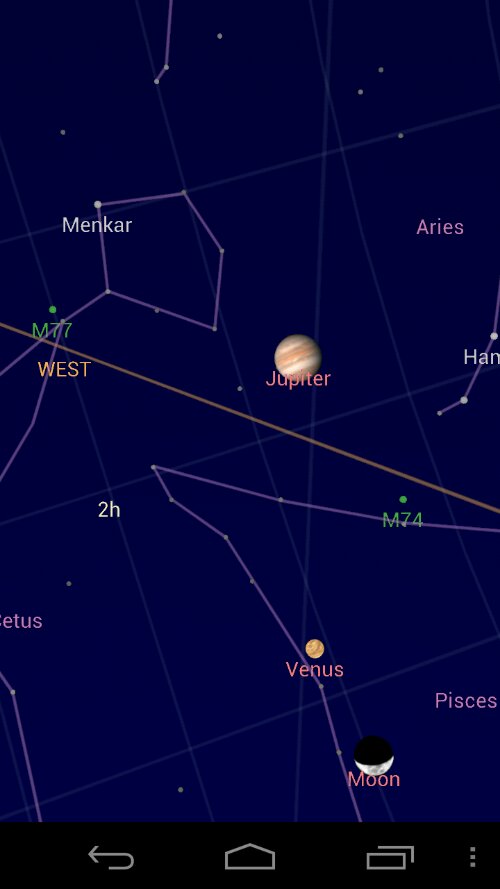
Tomorrow night, Saturday February 25th, the Jupiter Venus Conjunction will form a triangle in the sky with the crescent Moon, creating a stunning celestial display against the backdrop of a glowing sunset.
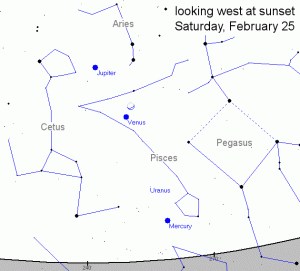
Go outside just before sunset in your area and enjoy the Jupiter Venus conjunction show!
Updated photo of the Jupiter Venus Conjunction with the crescent moon taken February 25th 2012:

And an updated Android 4.0 Nexus Galaxy screenshot below of the Google Sky Map rendition of the conjunction. Of course Jupiter has much more detail in the Google Sky app than you can see in with the naked eye.

How to open a Windows Administrator Command Prompt
How to open a Windows Administrator Command Prompt
First you must be logged into your Windows computer with an account that has Administrator rights.
1. Click on the Windows Start Button:
3. Click on Accessories:
![]()
5. Right click on Command Prompt and click on “Run as administrator”:
And your Windows Administrator Command Prompt opens, giving you the command line power to run dos commands as an administrator. Just be careful with how you use that power!
Notice that the Windows Administrator Command Prompt defaults to C:\Windows\system32> rather than the C:\Users> directory of the standard user Command Prompt. The title bar of the Administrator Command Prompt also shows that it’s different from the standard Command Prompt.
CERN Proves Einstein Wrong With Bad Timing
The giant super collider that sits on the border of Switzerland and France released findings that supposedly showed particles travelling faster than light, proving Einstein’s General Theory of Relativity wrong. It turns out that their fiber optic cable connected to the GPS timing signal was loose, providing data errant enough for CERN to prove Einstein wrong.
So always check your data and check your cables before you go public with an earth shaking report.
We all know that the only things that travel faster than the speed of light are fear and bad rumors.
NTP on Unix
Network Time Protocol (NTP) on Unix/Linux Machines is used to synchronize the system clock with accurate standardized clocks for precise time keeping needed in communication, scientific research and finance.
In this basic NTP on Unix example we’ll be using xntpd – Network Time Protocol daemon on Solaris 10
To see the time and date set on your Unix system type:
sunbox% date
Wed Feb 22 14:13:31 PST 2012
sunbox%
To see if ntp is already running on your Unix system type:
sunbox% ps -ef | grep ntp
root 243 1 0 Feb 20 ? 0:14 /usr/lib/inet/xntpd
The default configuration file for the xntp daemon is /etc/inet/ntp.conf
sunbox% more ntp.conf
# ident “@(#)ntp.client 1.3 00/07/17 SMI”
#
# /etc/inet/ntp.client
#
# An example file that could be copied over to /etc/inet/ntp.conf; it
# provides a configuration for a host that passively waits for a server
# to provide NTP packets on the ntp multicast net.
#
#multicastclient 224.0.1.1
server xxx.xxx.xxx.x
sunbox% nslookup xxx.xxx.xxx.x
Server: xx.xx.x.x
Address: xx.xx.x.x#53
Non-authoritative answer:
x.xxx.xxx.xxx.in-addr.arpa name = time.time.timeserver???.com.
Authoritative answers can be found from:
xxx.xxx.xxx.in-addr.arpa nameserver =
sunbox%
Many other settings are available in NTP to tweak the accuracy of the received time signal and to provide authentication of the time signal to enhance security. These are typically used in the banking and financial industries where accurate and authenticated transaction time stamps are critical. The “fudge” command in NTP can be used to take in account signal delays and cable lengths between the master clock and the NTP client.
Cable loss calculation errors can cause your time signal to be off causing significant errors in your data. Especially if you require timing precise enough to measure the velocity of particles traveling at the speed of light. This happened recently at the particle accelerator CERN, prompting a friendly reminder from Forbes: Always Check the Cable Before Doubting Einstein.
It is also possible to have NTP running on an Android or iOS powered smart phone which I’ll cover in another post.
Verizon Samsung Nexus gets Android 4.0.4 Update
An OTA update to the Android 4.0 Ice Cream Sandwich OS is starting to be pushed to Verizon Samsung Nexus smart phones. Previously my Samsung Nexus was running Android version 4.0.2. Guess I skipped Android 4.0.3.
Google Honors Heinrich Rudolf Hertz with Doodle
Google is celebrating the birthday of Heinrich Rudolf Hertz with today’s doodle. The animated GIF image represents an electromagnetic wave in the bright primary colors of the Google logo.
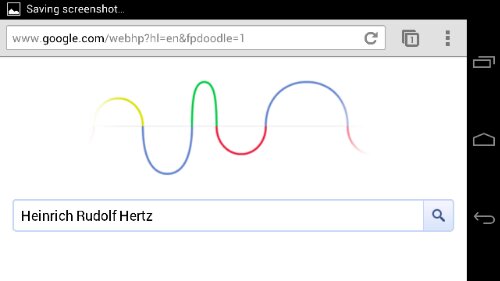
Heinrich Rudolf Hertz was born 155 years ago on February 22, 1857 and is considered the first person to successfully broadcast and receive radio waves.
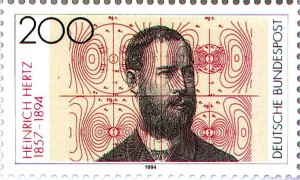
Though he died at the young age of 36, his research into electromagnetic wave behavior helped pave the way for the amazing array of wireless devices we have today. Though he did not foresee the impact his work would have on future tech, it helped to make our world as connected as it is now. Typing this post on a device that is not connected to any physical wires would not be possible without the work of network engineers who understand the properties of the electromagnetic spectrum.
How many of us will affect the world as much by the age of 36? His name became forever part of our electromagnetic terminology when “Hz” became a standard IEC (International Electrotechnical Commission) unit in 1930. The “Hz” unit represents frequency in cycles per second.